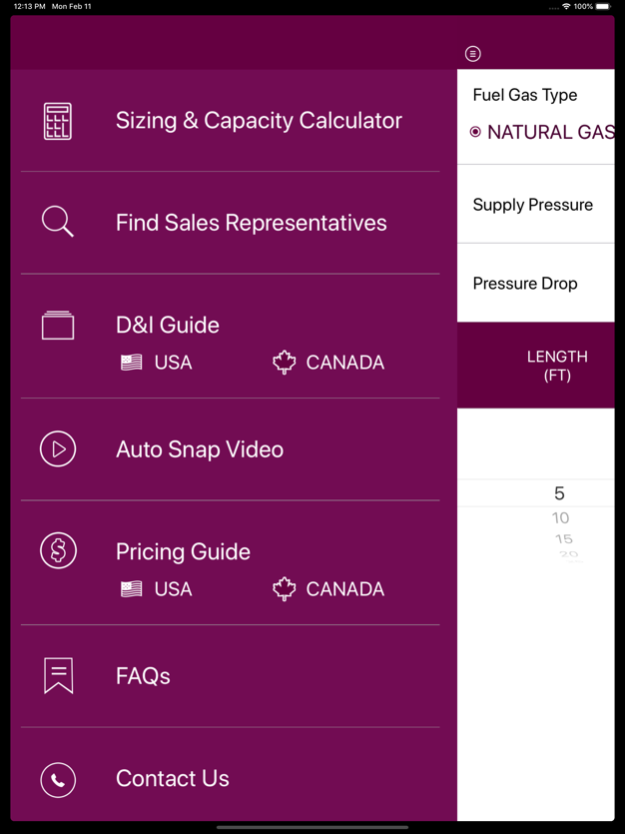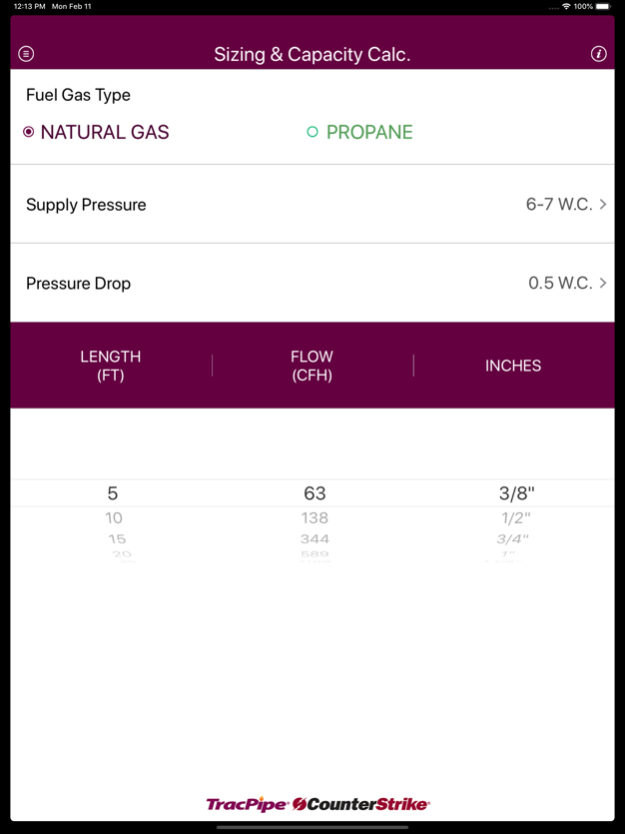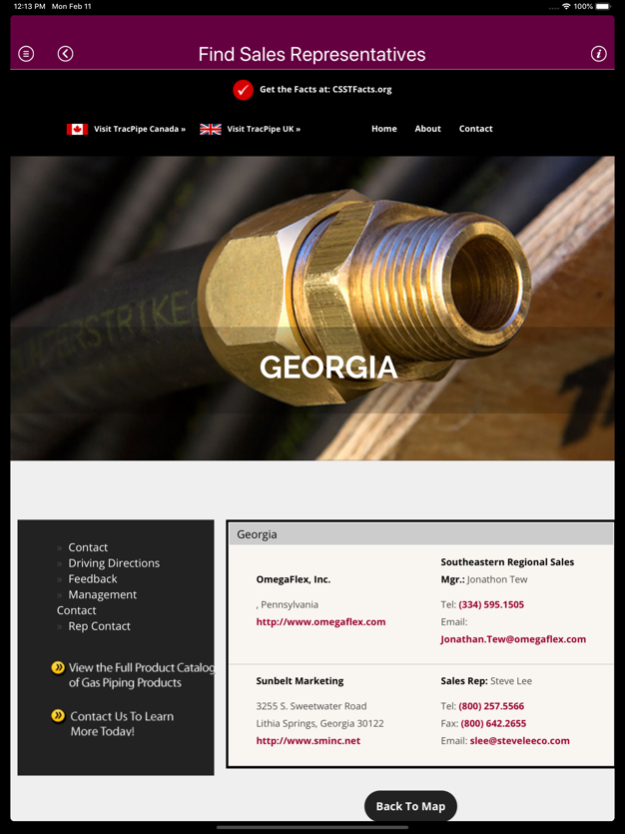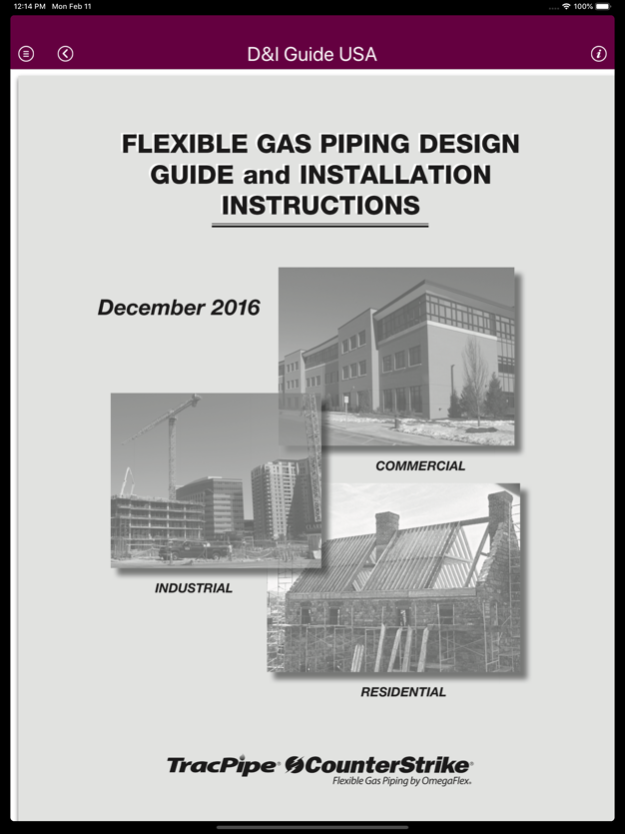TracPipe CounterStrike Guide 3.5
Free Version
Publisher Description
This App allows the user to size the TracPipe® Flexible Gas Piping products, to either the Longest Run or Branch length method of gas pipe sizing. Whether the installation is in TracPipe, PS-II or TracPipe CounterStrike® the App displays the appropriate size of piping for a given capacity depending on the type of gas, supply pressure and allowable pressure drop selected by the user. By selecting the design parameters using easy drop down menus the user then chooses the length of pipe and tubing size, on the easy to read calculator wheel, to find the capacity capable of being delivered by any of the seven sizes offered by TracPipe.
Gas piping systems sized with the TracPipe Size and Capacity Calculator must be sized in accordance with the steps for the Longest Length Method or the Branch Length Method as outlined in Chapter 4 of the International Fuel Gas Code or Chapter 6 of the National Fuel Gas Code. The piping system designer must assure that the pressure drop is such that the supply pressure at the appliance is greater than or equal to the minimum pressure required by the appliance.
The user can research the latest TracPipe Design Guide and Installation Instructions by simply selecting the topic he wishes to view in the document index. He will be automatically forwarded to the selected page. To return to the index select the page number at the bottom.
Features
Easy to use Calculator
Find a Sales Representative in your area
Automatically updated Design Guide and Installation Instructions when connected to Wi-Fi.
Frequently asked questions
Contact TracPipe direct
Apr 13, 2022
Version 3.5
Thanks for using "TracPipe CounterStrike Guide". This release includes bug fixes and performance improvements.
About TracPipe CounterStrike Guide
TracPipe CounterStrike Guide is a free app for iOS published in the System Maintenance list of apps, part of System Utilities.
The company that develops TracPipe CounterStrike Guide is Omega Flex, Inc.. The latest version released by its developer is 3.5.
To install TracPipe CounterStrike Guide on your iOS device, just click the green Continue To App button above to start the installation process. The app is listed on our website since 2022-04-13 and was downloaded 1 times. We have already checked if the download link is safe, however for your own protection we recommend that you scan the downloaded app with your antivirus. Your antivirus may detect the TracPipe CounterStrike Guide as malware if the download link is broken.
How to install TracPipe CounterStrike Guide on your iOS device:
- Click on the Continue To App button on our website. This will redirect you to the App Store.
- Once the TracPipe CounterStrike Guide is shown in the iTunes listing of your iOS device, you can start its download and installation. Tap on the GET button to the right of the app to start downloading it.
- If you are not logged-in the iOS appstore app, you'll be prompted for your your Apple ID and/or password.
- After TracPipe CounterStrike Guide is downloaded, you'll see an INSTALL button to the right. Tap on it to start the actual installation of the iOS app.
- Once installation is finished you can tap on the OPEN button to start it. Its icon will also be added to your device home screen.